09-12-2011 19:11
Aún no lo he probado, pero luego cuento que me tengo que ir. Si alguien no entiende algo que avise, aunque traducir los pasos sería inútil ya que hay que hacerlo en inglés.
|Fuente|
Cita:Inspired by this thread and the obnoxious video ads (yeah, seeing Chuck Norris' face on every fucking screen gets old fast), I took it upon myself to find an easy way to block them. There are multiple ways you can do this, but I'm going to use OpenDNS since it's probably the easiest:
- Sign up for an OpenDNS account (it's free).
- Add a network for your current IP address.
- Go to Advanced Settings and next to 'Domain Typos', check the box 'Enable typo correction' if it's not already checked and apply.
- Got to Web Content Filtering settings and set the filtering level to 'None', and under 'Manage individual domains', put rad.msn.com and select 'Always block' and then click 'Add domain'. Screenshot.
- On your Xbox, go to System Settings -> Network Settings -> (your connection) -> Configure Network -> DNS settings -> Manual, and enter the OpenDNS IP addresses for the primary and secondary DNS servers: 208.67.222.222 and 208.67.220.220.
- You may need to clear your hard drive cache before ads disappear entirely: System Settings -> Storage -> Hard Drive -> press Y -> Clear System Cache (note that you'll have to re-download any title updates for any games you play after doing this).
- No longer pay to be advertised to.
You may also wish to configure your router to use OpenDNS' DNS servers via a
setting, instead of setting it up on your Xbox. Doing so will block the ads for any device that connects to your network - so you don't have to configure them one-by-one.
One other note: If your IP address changes, you will need to update your OpenDNS network to match. If that happens frequently, you probably want the OpenDNS updater.
Alternatively, it's possible (and fairly easy) to configure your router to block the domain, as several people have mentioned. Note that this doesn't work for all routers, though. To test if it will be blocked successfully, try to load https://rad.msn.com/ . If the page fails to load, gives you a 404 error, or you get a security error (
), then it's blocked. If you get
, it's not blocked.
|Fuente|









![[Imagen: tumblr_mfvhxfJ64e1rogb13o1_500.gif]](http://24.media.tumblr.com/593809464300bd1952446c97e48f8791/tumblr_mfvhxfJ64e1rogb13o1_500.gif)

 :
: 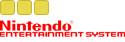
![[Imagen: lqk2Ln1.jpg]](http://i.imgur.com/lqk2Ln1.jpg)